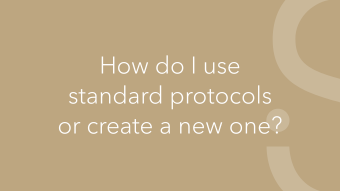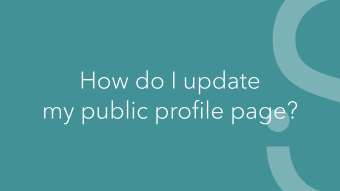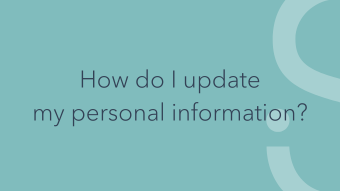Tutorials for professionals
Get the most out of Supplentia
Welcome to our dedicated tutorial page for professionals. Here, you'll find clear step-by-step guides, screenshots, and short videos to help you navigate all features of Supplentia Pro. Whether you're just getting started or already experienced, we’ll show you how to work more efficiently, follow up with your patients, and present your practice professionally.
From creating a patient to setting up a personalised care plan, managing appointments or using protocols ... we guide you every step of the way. So you can stay focused on what matters most: your patients.
Got a quick question? Be sure to check out our FAQ page for instant answers.
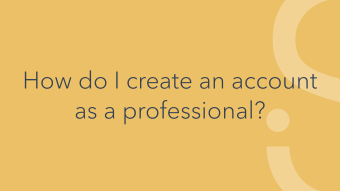
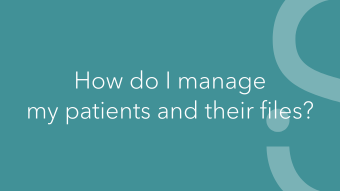
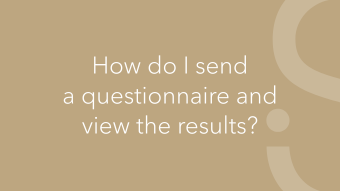
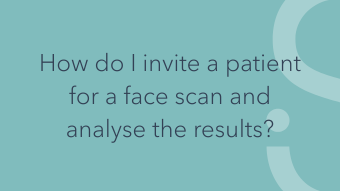
Want a quick tour of the platform?
Send us your availability and we’ll be happy to schedule a time to personally walk you through Supplentia.
Questions or need help?
Feel free to reach out via info@supplentia.com or call us at +32 15 24 30 10 (BE), +31 467 078 104 (NL) or +33 1 89 88 41 50 (FR). We’re happy to assist.
Step-by-step guidance

These guides visually explain every step using screenshots. Handy as a reference or for quickly looking something up. Each tutorial opens in a new tab.
- How do I create an account as a professional
- How do I manage my patients and their files?
- How do I send a questionnaire and view the results?
- How do I invite a patient for a face scan and analyse the results?
- How do I create a personalised care plan for my patient?
- How do I search for and compare supplements?
- How do I use standard protocols or create a new one?
- How do I create an order and have it delivered with an invoice for my patient?
- How do I create a paper order form for my practice?
- How do I update my public profile page?
- How do I manage my appointments and set my availability?
- How do I update my personal information?